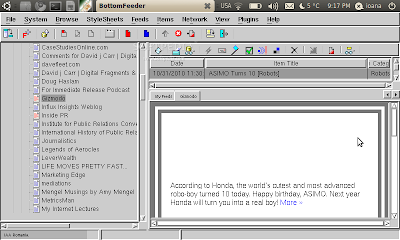The Sabily developers proudly announced the immediate availability for download of the new and improved Sabily 11.04 operating system.
Dubbed Al-Badr, Sabily 11.04 is now based on the recently released Ubuntu 11.04 (Natty Narwhal) operating system and features the new Unity desktop interface. The release includes lots of new applications and various system improvements.
"The Sabily team is proud to announce the release of the new version of Sabily 11.04, codename Al-Badr." - was stated in the official release announcement by the Sabily developers.
Highlights of Sabily 11.04:
· Based on Ubuntu 11.04;
· New artwork;
· New GDM theme;
· Unity 2D available on the DVD edition;
· Classic GNOME session enabled by default;
· New Firefox Persona.
The following application were added in this release:
· islamic-date: a Firefox/IceWeasel extension to displays Hijri date;
· zakat-calc: provides zakat calculations for Muslims;
· gufw: a graphical user interface for the Ubuntu firewall, ufw;
· desktopnova, replacing wallpaper-tray;
· autoKey: an utility to avoid typing of frequently used words;
· recordmydesktop: a software to record desktop sessions;
· anki: an extensible flashcard learning application.
The following features were borrowed from the Ubuntu 11.04 (Natty Narwhal) release:
· Linux Kernel 2.6.38 (with the "wonder 200 lines" patch included by default);
· Unity interface;
· Firefox 4 web browser;
· LibreOffice office suite (replacing OpenOffice.org);
· Banshee media player (replacing Rhythmbox).
Sabily 11.04 also includes Gnome Nanny, the popular parental web control software. In order to add blacklists to Gnome Nanny you can follow the instructions provided by the Sabily team on the release announcement.
About Sabily
Sabily is an Ubuntu-based Linux distribution intended specifically for Muslims. It comes bundled with a number of dedicated applications like Quran study tools and prayer time notifications. Sabily also comes with great support for the Arab language and with an Islamic calendar.
Download and try
Sabily 11.04 "Al-Badr" right now from Softpedia. It's free!